We often talk about flight upgrades on this blog. But what do we mean by that? In summary, there are three types of upgrades:
- Cash upgrades (either at the airport or in advance of travel)
- Points upgrades (either at the airport or in advance of travel)
- Operational upgrades (the airline bumps you up because they have space issues)
This article will discuss British Airways’ Book and Upgrade with Avios functionality.
This workflow allows you to book a base cabin and an upgrade in a single transaction. Buying a ticket like this is usually very good value and a very smart way of using points. For example, you could book a Premium Economy ticket and instantly Upgrade it to Business Class in the same transaction. It does however rely on there being a reward seat available in the Business Class cabin.
Before you try booking an upgraded flight, find out what the normal cash price of your flight is first. Go to the normal booking system and find the cost of the flights you’d be happy with. It’s worth writing down a few prices as there may not be upgrade availability on the exact flight you want.
For our example, we’re going to book a long weekend in New York in January.
And if you see that box that says “Save with Avios”, ignore it! Save with Avios is generally a bad deal. See our article here for an explanation.
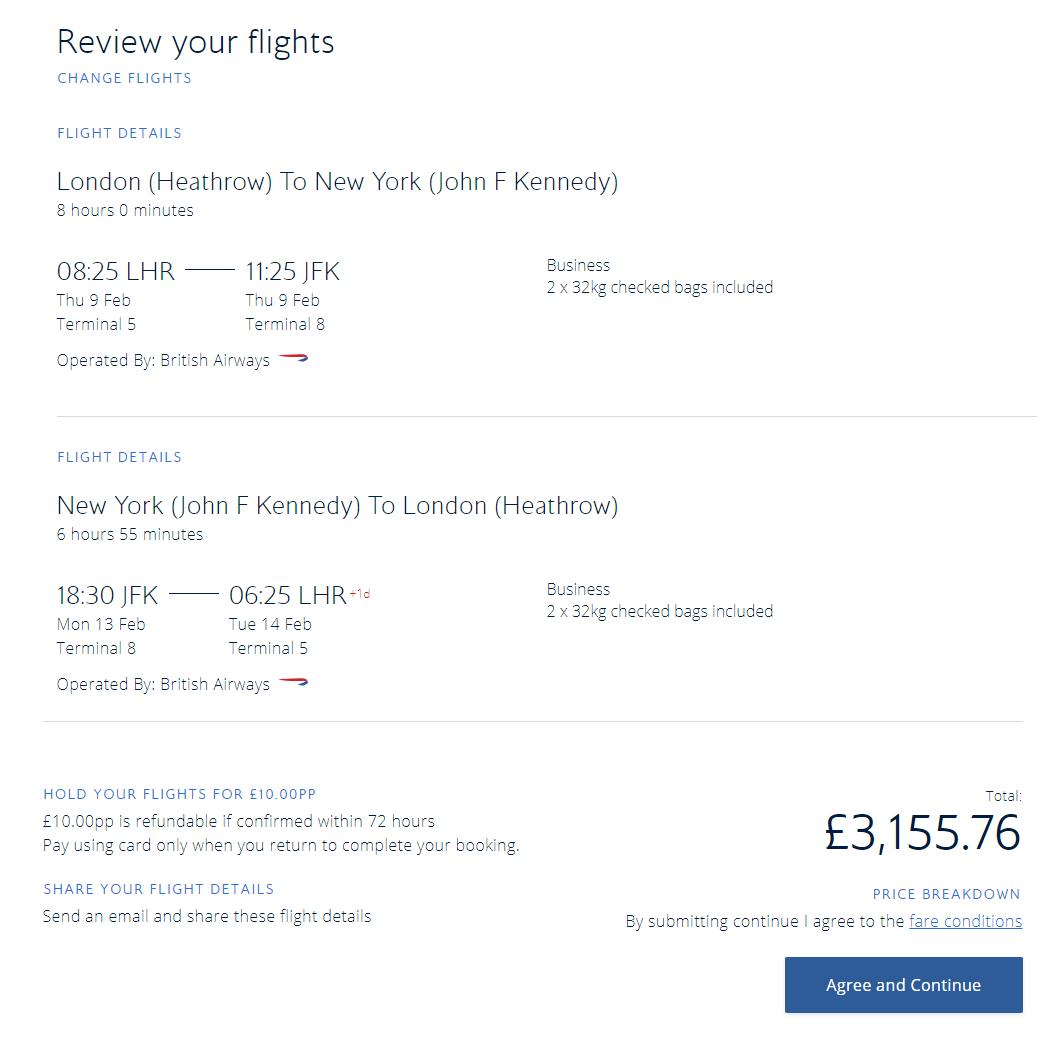
Normal cash price for a Business Class return to New York.
Example
Firstly, DON’T BOOK THROUGH THE NORMAL BOOKING SYSTEM!!
Now we’ve got that out the way, to do this you need to be logged into your British Airways Executive Club.
Go to the Book menu at the top and click on Book a flight with Avios.
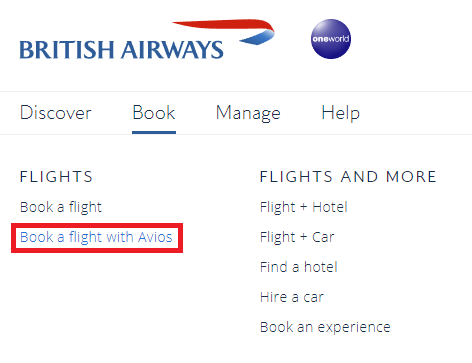
Book with Avios option.
Here you will get 2 tabs, click the second one Book and Upgrade.
Now you will need to check the box for upgrading Outbound, Inbound or you can tick both.
Tip: There seems to be a glitch on the BA website that when you click Inbound only it doesn’t work, try refreshing the page in your browser, clicking both, then untick Outbound.
Now you can type in the criteria for your flight as usual.
Lastly, select your class BEFORE upgrade. This will determine what price you pay for your ticket. For short haul if you want to fly in Club Europe (Business Class) select Economy.
For long haul if you want to fly Club World (Business Class) select Premium Economy.
Likewise if you want First, select Business/Club.
Note you can only upgrade by one cabin, you can’t buy an Economy ticket and upgrade to First for example. To do something like that, you’d need to call the BA ticketing line.
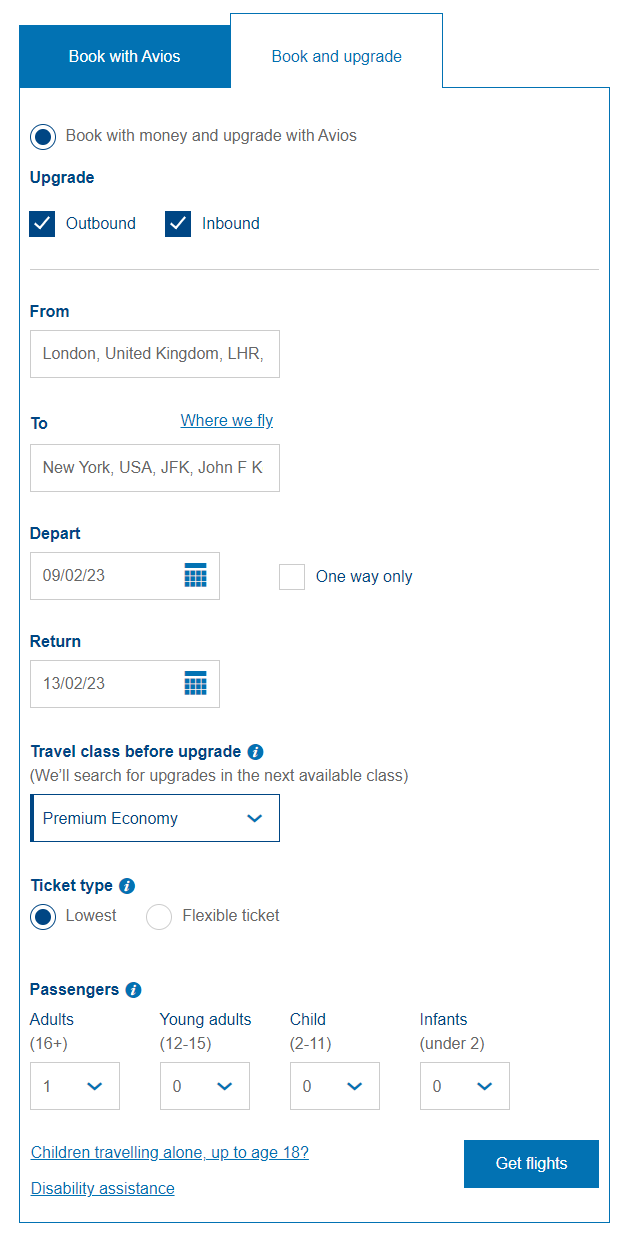
Book and Upgrade with Avios option.
Now hit Get Flights.
The system will search for available seats. Once done, select the flights you want.
Note that if it says there’s no availability on the route then it means there are no Avios seats. There may still be normal cash tickets available though.
You have two choices here. You can change the date or go back and untick the upgrade option for that direction.
When you’ve found your flights, press Continue to get your price.
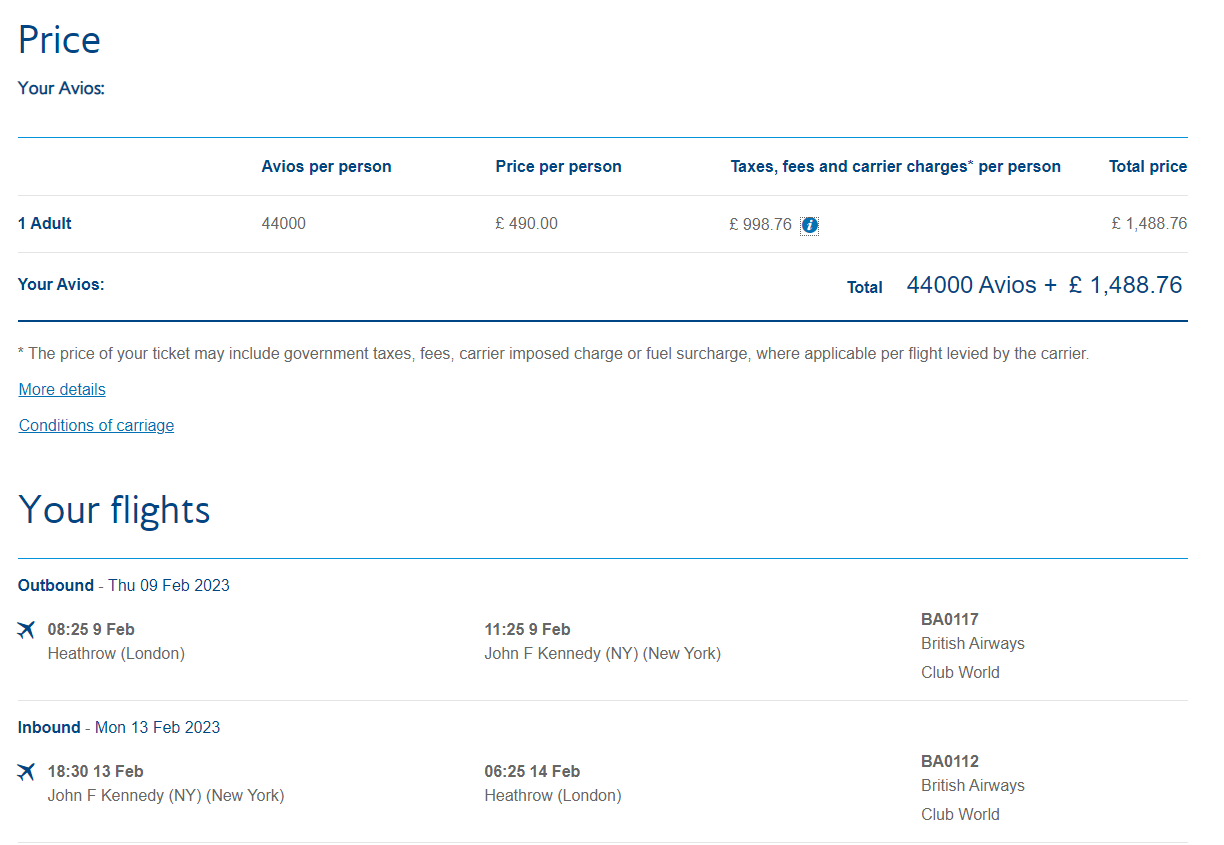
Total cost of a Premium Economy ticket + Upgrade to Business Class
Cost comparison
Now it’s time to do some maths to see how good your deal is, grab your earlier research on cash prices of the normal seats.
Take the amount of Avios the upgrade is charging you, divide it by 100, then add this as pounds to the final price. This should give you a realistic rough cost of the flight compared to the full price option.
Let’s check out our example.
The full price flight was £3155.
Avios have a rough value of about 1p per Avios, so if you take the cost of 44000 Avios, divide by 100 and it equals around £440.
If you add the ticket price of £1488, makes a rough cost to you of £1928. Since this is cheaper than the original price, I’d consider this a good deal!
Dividing by 100 is a very rough was of doing it, the price of Avios does vary, check out Joe’s guide here. But it’s close enough to see if you’re getting a good deal.
If you’re happy with the deal, go and book if. If not, try picking a different flight or day where there’s more availability.
Bottom line
One important thing to note, when you book and upgrade tickets like this you get a pretty flexible ticket. However, it is always worth checking the terms and conditions before you book. Usually, for a small fee, you can change or cancel your flight up to 24 hours before departure. I’ve also found that on the day changes can be made at the airport with relative ease.

